
Step-by-Step Electronics Projects for Newbies: Build With Confidence
Chosen theme: Step-by-Step Electronics Projects for Newbies. Start simple, think safely, and celebrate small wins as you learn to read schematics, wire breadboards, and bring components to life—one guided, beginner-friendly project at a time.
Your Beginner Bench: Tools, Safety, and Mindset
Begin with a solderless breadboard, assorted jumper wires, a reliable multimeter, a few resistors, LEDs, safety glasses, side cutters, and a USB power source. Keep everything organized so you can find parts quickly and avoid frustrating delays.
Your Beginner Bench: Tools, Safety, and Mindset
Disconnect power before rewiring, double-check polarities, avoid shorting 9V batteries, and never touch exposed conductors on powered circuits. These simple rituals prevent scary sparks, protect components, and support calm, confident learning from day one.

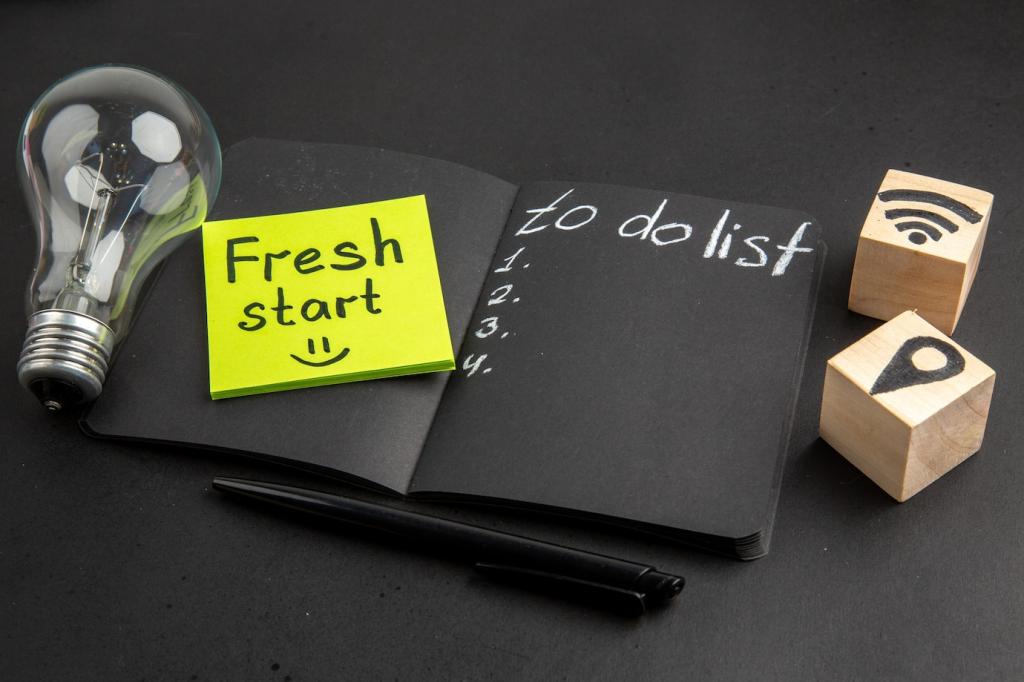
Choosing the correct resistor value
Use Ohm’s law: R = (Vs − Vf) ÷ I. For 5V, a red LED around 2V, and 10 mA, choose roughly 300 ohms; a common 330-ohm resistor works beautifully. Lower current means cooler parts and longer component life.
Wiring it on a breadboard, step by step
Insert the LED with the longer leg to positive, add the resistor in series, connect ground, and use power rails correctly. Keep leads short and snug. If it does not glow, reverse the LED and try again.
Common mistakes and quick fixes
No series resistor burns LEDs quickly, reversed polarity prevents lighting, and mixing up breadboard rails causes silent failures. Fix by tracing connections, verifying rails, measuring voltage across the LED, and choosing a comfortable current around 5–15 mA.
Reading Schematics Without Fear
Recognize the LED diode arrow, the resistor zigzag, the battery’s long and short lines, and ground symbols. Note polarity markings. You only need a handful of symbols to assemble beginner-friendly, step-by-step electronics projects reliably.

Breadboard rows typically tie five holes together, while long side rails distribute power. Some rails are split; check the gaps. Knowing these hidden connections turns mysterious behavior into predictable results and boosts your early project success rates.

Use red for VCC, black for ground, and different colors for signals. This convention makes errors pop visually, helping you spot crossed wires instantly and maintain clarity as circuits grow from one LED to multiple interactive elements.

Keep wires short, avoid tangles, and route lines cleanly around components. Leave space between modules. Label key nodes with tiny sticky notes. Future you will thank present you when a quick check reveals the fix immediately.
Project 2: Arduino Blink to Button-Controlled LED

Install the IDE and upload Blink
Download the Arduino IDE, connect your board, select the correct port, open the Blink example, and upload. The onboard LED on pin 13 flashes, proving your toolchain works and unlocking endless step-by-step electronics projects for newbies.

Add a button and debounce it cleanly
Wire a pushbutton with a pull-down or enable the internal pull-up, then implement software debouncing. Small delays or state machines eliminate flicker. You will feel the difference instantly as presses register predictably every single time.

See inside with the Serial Monitor
Use Serial.begin and Serial.println to display button states, timing, and logic decisions. Observing data demystifies what your code is doing, transforming guesswork into understanding and accelerating your learning curve dramatically with every small experiment.
Troubleshooting That Teaches, Not Terrifies
Verify fresh batteries, solid USB cables, correct board selection, and shared grounds. Measure five volts on the rail. Loose rails or missing grounds cause mysterious failures, especially for beginners building step-by-step electronics projects on breadboards.


Troubleshooting That Teaches, Not Terrifies
Check continuity across suspected breaks, read resistor values, and measure voltage drops over LEDs. Only measure current in series. Numbers end debates instantly, replacing hunches with clarity and helping you learn principles through concrete, repeatable evidence.
Share Your Wins, Subscribe, and Shape Our Next Build
Post your build photos and notes
Share clear pictures of your breadboard, highlight what worked, and mention any fixes. Your experience helps fellow newcomers, and your questions guide our next step-by-step explanations. We love seeing your first LED glow moments.
Join beginner-friendly communities
Find welcoming forums and local maker groups where simple questions are celebrated. Introduce yourself, describe your project goals, and offer feedback to others. Teaching a small tip reinforces your own understanding in surprisingly powerful ways.
Vote on the next step-by-step project
Should we build a light-following robot, a temperature alarm, or a musical buzzer next? Cast your vote, subscribe for updates, and tell us which parts confused you today so we can clarify them in upcoming guides.
